
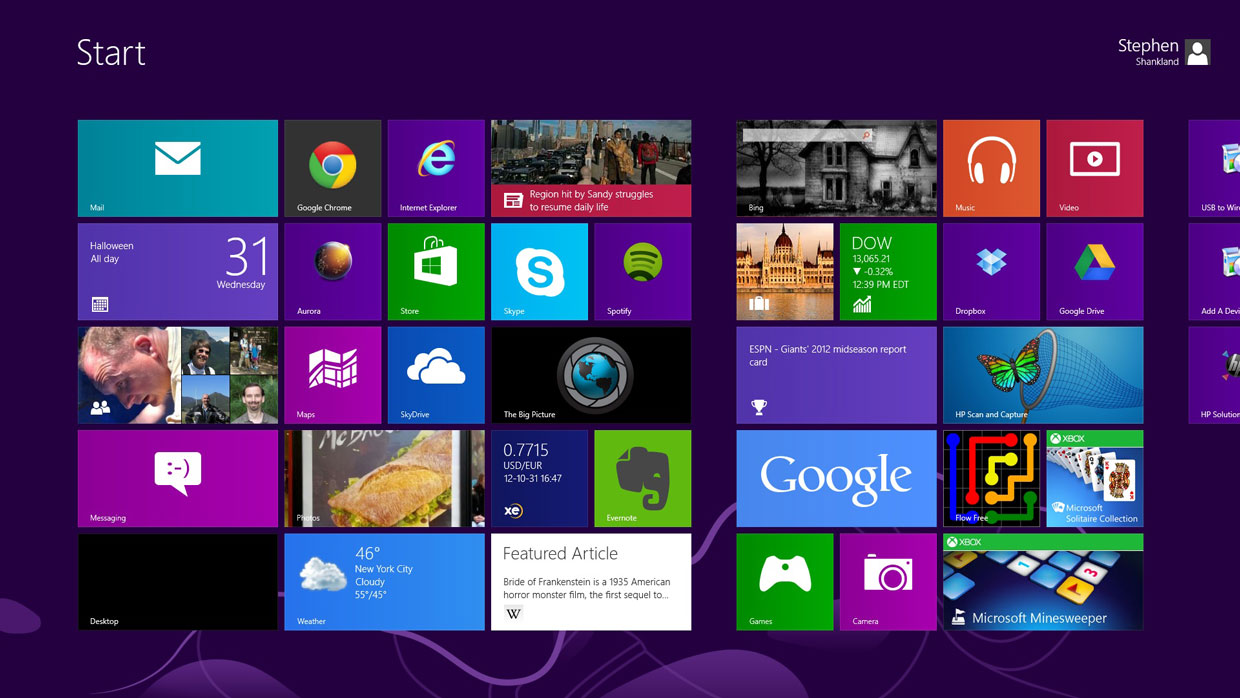
Windows 8
Windows 8 is Microsofts latest operating system that combines the tablet Modern UI interface with the traditional Windows desktop.
Overview:
With this trial of Windows 8, users have an opportunity to test a slick and solid operating system that promises to revolutionize the way you do everything, from browsing the web to viewing multimedia files.
This is the most ambitious operating system that Microsoft has ever created. By blending both a tablet interface and a traditional desktop interface, Microsoft hopes that Windows 8 can please everyone. But can it? Lets find out.
Modern Interface:
As seen in the numerous preview versions, the Windows 8 interface is one of the largest changes to the Windows operating system. Every app you install on the new Modern interface is shown in multiple colored squares on your screen. Each square acts as a shortcut to open the program or the corresponding directory. Each panel is also fully customizable, so you can group apps together.
New features Flash:
The use of Flash in Windows 8 is one of the primary updates. Working together, Microsoft and Adobe have created a situation-specific version of Flash that works with Internet Explorer 10. This ensures Flash will run when you want it do, such as during video play-back, but wont affect your PCs performance or battery life by running when unnecessary. This is especially important for Windows RT users who value battery life and performance on the go.
New apps:
There are also quite a few Windows Store expansions when it comes to apps included natively in the Modern interface. Bing has added apps for travel, sports and news, for example. There are also, of course, existing Modernapps that were released in conjunction with Windows 8. Some of these include Weather, Maps and Finance.
Surfing the web:
Windows 8 ties up a lot of loose ends in terms of stability issues seen in its preview versions. There is also a new feature users can look forward to called Flip ahead, IE which uses crowd-sourcing to determine what web page youre the most likely to click on next during your web browsing. To advance, all you have to do is swipe the screen if you have touch screen capabilities or click the forward arrow onscreen to get to the next page. This feature works while searching Bing, of course, but is also compatible with other search engines, so long as youre using Internet
Windows 8: system requirements:
- Processor 1GHz or faster
- RAM 1GB (32bit) or 2GB (64bit)
- Hard disk space 16GB (32bit) or 20GB (64bit)
- Graphics card Microsoft DirectX 9 graphics device or higher
Download Windows 8
☺ Video Tutorial ☺