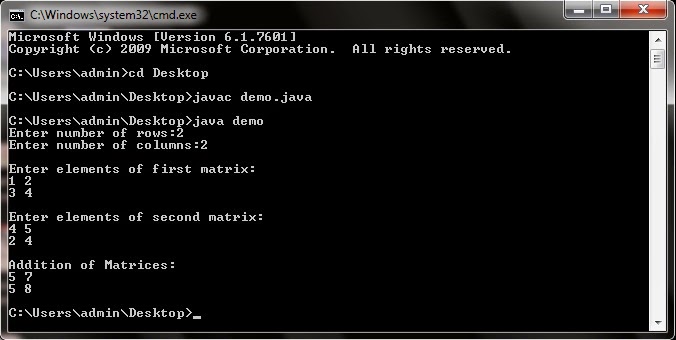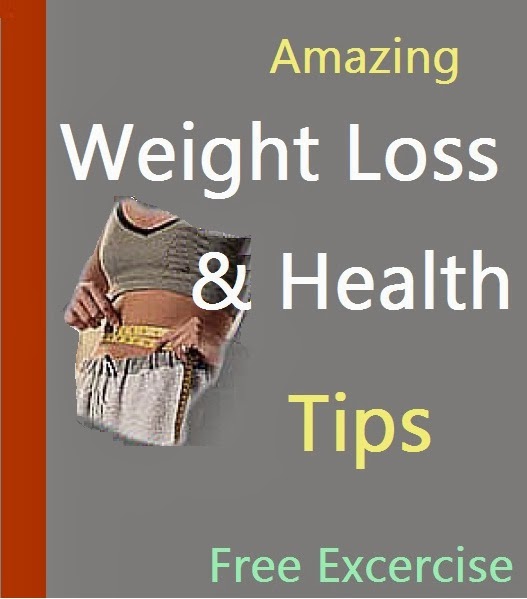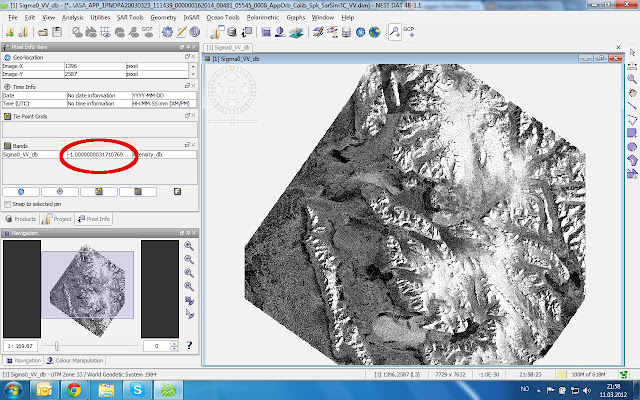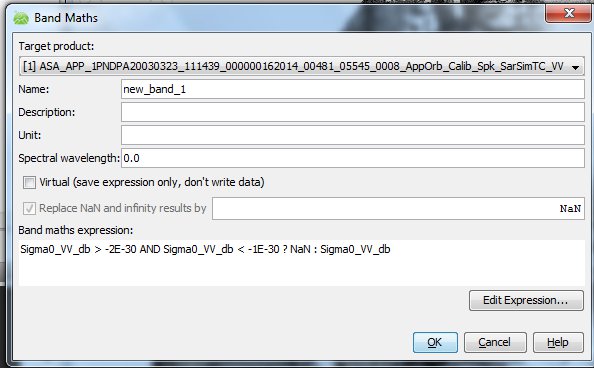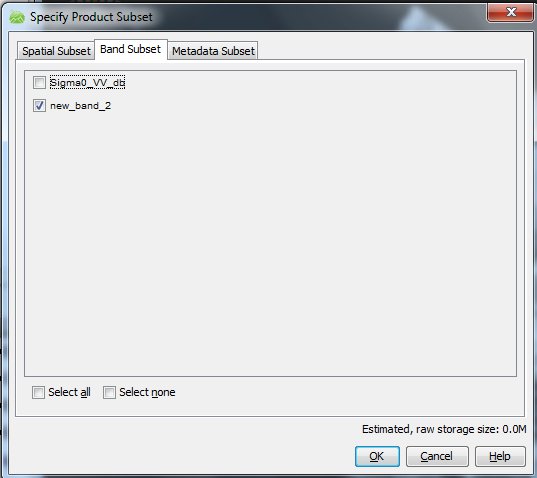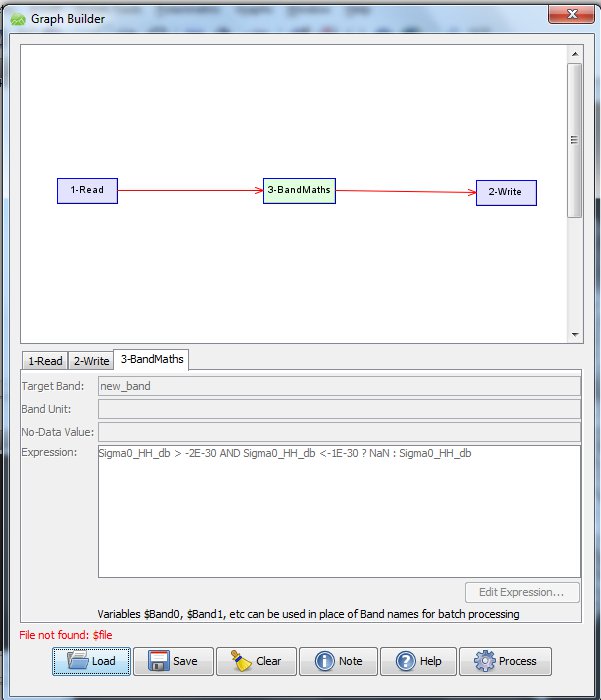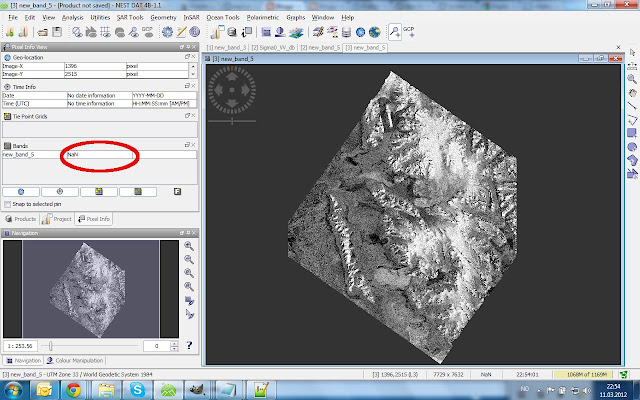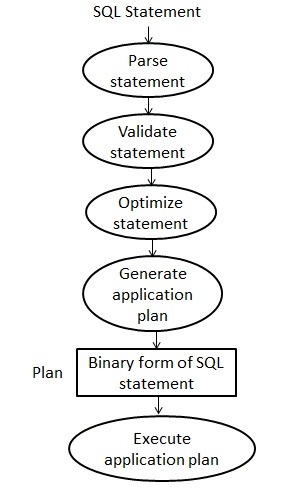- ZaidLearns Del.icio.us PowerPoint Links
"Its the way people depend on all those bells and whistles that come with the software to try to shore up a weak presentation." - Chris Oakes (1998)
"...To critics, PowerPoint serves largely the same role in the classroom as pre-processed snack food does in the lunchroom: a conveniently packaged morsel that looks good but doesnt match the intellectual or corporeal nourishment of, say, a critical essay or a plate of steamed spinach." - Joanna Glasner (2002)
"The practical conclusions are clear. PowerPoint is a competent slide manager and projector. But rather than supplementing a presentation, it has become a substitute for it. Such misuse ignores the most important rule of speaking: Respect your audience." - Edward Tufte (2003)
"The use of the PowerPoint presentation has been a disaster...It should be ditched." - Professor Sweller (2007)
IS POWERPOINT EVIL?
Edward Tufte (2003) even explains in his "The Visual Display of Quantitative Information" book, how PowerPoint caused the destruction of the space shuttle Columbia in 2003. I suppose PowerPoint is evil! Wait a minute! Isnt also the Internet evil! What about chocolate? Yes, cars are certainly evil! Motor bikes are even worse! Certainly, sex is evil! Actually, everything I can think of is evil!
Should we blame PowerPoint on our own failure to create compelling content and engage students to learn? Or perhaps PowerPoint is the problem as it lacks the features needed to enable us to express ourselves effectively (Perhaps we should use Apples Keynote)? Or is it a combination? Perhaps we could blame the students? We could probably ask questions and argue all day long without getting anywhere. If I was a psychologist, I would probably use the famous statement that is practically used for every argument: "It depends." And for this case, I would probably have to agree.
But instead of getting into a logical and/or emotional argument about the constructiveness or destructiveness of PowerPoint, I will instead put on my student experience goggles, immerse myself into my learning mind, and transport myself back to a blended learning graduate course I took a few years back entitled System Analysis & Design, which was a learning experience worth sharing and reflecting. For the name protection sake, I will simply call my lecturer, Dr. PowerPoint.
READING SLIDES
"...Lecturers who know nothing else except their PowerPoint slides...They are just PowerPoint notes, not process. They have no stories, no biographies, no histories..." - Professor Bajunid (2005)
As this was a blended learning course, we only had eight (8) 2-hour tutorials with Dr. PowerPoint. Four tutorials were conducted online (using Centra) and four were conducted face-to-face (F2F). Interestingly, we had to cover 17 topics in this System Analysis & Design course, which means theoretically we had to cover around 2 topics per class. Although, we had 17 topics to cover, it was relieving to know that we had PowerPoint to rescue us from the giant book (It takes you one page to fall asleep!).
As usual, Dr. PowerPoint would always be late for the F2F tutorials (4 out of 4!). The great thing was that we always finished classes early, too. Start late, finish early! Please, tell me a student who wouldnt love that? ME! I remember one class, she was around 15 minutes late, and managed to cover 3 topics and complete the tutorial (or lecture!) 15 minutes before time. It was amazing; it was like watching Speedy Gonzales swoosh through the slides.
What is wrong with that? Just imagine. We come to class, and then we watch Dr. PowerPoint read the bullets out loud for 1 1/2 hour. As she was late and had to cover 3 topics this time, she rushed more than usual. The best part was when we reached areas in the slides that she thought we could read on our own. She would ironically say, "Oh, this part is easy! You can read this at home!" One poor student had to travel for 3 hours to attend these tutorials, and that is what he gets. Come on! This is a graduate course (Masters!), and that is what we get!
And you know what, several of my graduate courses that I took, followed the same PowerPoint reading routine and pattern. If the PowerPoint slides were more attractive, engaging and stimulating, it would at least provide some fun during the learning process. Just watching bullets and text can get kind of boring after a while, especially if the lecturer cant read properly. Actually, that part was really funny. Sometimes we would come to certain parts of the slides, which Dr. PowerPoint read out incorrectly, or seemed not to understand what she read. How is that possible? Well, since all the topics of the book come with slides, I suppose the lecturer conveniently used them (guessing here!). Come on, be prepared at least!
Today it is so easy to be a lecturer, if we use this formula:
No need to prepare content (slides come with the book)
Come to class
Read the slides out loud
Ask at the end of the class: "Any questions?"
No questions (needed, students got the PowerPoint slides!)
The END (of learning!)
Come on! In short, PowerPoint is evil! Wait a minute! Can we blame PowerPoint for this?
MEMORIZING SLIDES
Does reading and memorizing PowerPoint slides facilitate learning? How do you measure learning? Assessment! If we use written exams as a measure, I can share with you that with some of the subjects I took; I could amazingly score an A by basically reading and memorizing the slides. Why bother reading the book, when we can score good grades by simply reading and memorizing the PowerPoint slides! Strangely, when I engrossed myself in a subject (reading and reflecting the book and required materials), my exam results seemed to suffer. I suppose information overload enabled me to forget the key points needed to score an A.
Luckily I learned a few tricks from my Bosnian friend. This guy never really studied, and he always did very well on exams. What was his secret? When he saw me one day stressed out preparing for exams, he told me to read a book that would unleash the genius in me (or help me score good grades without much effort): Quantum Learning. After reading that book, I learned a few cool tricks (Not telling! read it!) and exams became a breeze, but learning seemed to suffer. In the end, I decided to sacrifice a few As for the sake of learning. Not kidding!
If we were required to take the same exam again a few months (or weeks!) after the semester was completed, it wouldnt surprise me if we fail, or at least get a much worse grade. It is strange! I thought that when you learned something, it sticks (for a while!). Just like learning to ride a bicycle. I suppose some formal courses are more complex.
THE FIVE MINUTE UNIVERSITY!
The idea is that in five minutes you learn what the average college graduate remembers five years after he or she has graduated. Father Guido Sarduccis Five Minute University (video) is probably applicable until today for some courses out there (Too much focus on memorization!). If it is still happening in some of your courses, use this incredibly funny video to spice up the discussion about effective learning.
Father Guido Sarduccis Five Minute University video could bring to light the seriousness with a bit of laughter. Actually, I have now watched it more than a dozen times, and I am still laughing (and crying!). Then, we can together laugh a bit at ourselves, and move on to more effective teaching, facilitation and learning.
EFFECTIVE LEARNING?

Today, millions of people around the world use presentation tools like PowerPoint to create content to persuade, explain, illustrate and facilitate learning. So, until something better comes along that appeal to the masses, we might as well do the best with what we have. Anyway, if you ask me, I would argue that PowerPoint is actually a constructive tool to facilitate learning, if you know how to use it (Still learning!). If you dont know how to use it, it can also be a very destructive tool (Same goes for any other learning tool!).
Now, I am not going to give you a written lecture on how to get it right. The reason is that I want you to learn from the real masters in preparing and giving presentations (or lectures). Learn from them, and then reflect, adapt, and do your own thing. First, here are a few wonderful PowerPoint resource sites to explore:
PowerPoint - On-Line Technology Practice Modules
A comprehensive directory of links (URLs) to tutorials, sites, game templates and articles on how to use PowerPoint effectively.
Sonia Colemans Digital Studio
Free PowerPoint templates and tutorials!
PowerPoint 2007 Tutorials (Florida Gulf Coast University)
Including graphics, tables, charts, formatting text, printing and slide effects.
PowerPoint Tutorials (Wikivid)
PowerPoint tutorials are broken down by topic so that you can navigate the list to find exactly what you need or watch them all from start to finish to become a PowerPoint expert.
Alright, that is the macro stuff. What about some super tips on creating compelling presentation slides?
Have you heard of Tom Kuhlmann? Check out his Rapid eLearning Blog, which shares practical tips and tricks on creating excellent presentation slides. Also, download his free 46-page ebook: The Insiders Guide to Becoming a Rapid E-Learning Pro. It is an amazing resource that could spark your slides to life. He has already more than 21,000 subscribed readers (free!), so perhaps it is time to become one, too!
Great, but I want to see one example of great presentation slides? Death by PowerPoint (Alexei Kapterev). Also, you might want to check out an example of presentation slides for a full-blown course: Critical Thinking (links to all the slides are included in the article). Oops, that is my article and slides. Just had to! It is not great, but I am kind of satisfied with it. I think you will actually find it quite interesting, too :)
To see many more examples, I would advise you to explore Slideshare, which is an amazing repository of both excellent and poor presentation slides. If you need some inspiration to create engaging slides, that is a great starting point.
Alright, great stuff! But, I want a learning resource to inspire me to become a great presenter?
Have you heard of Garr Reynolds? Check this out: Google Talk - Presentation Zen. Presentation Zen challenges the conventional wisdom of making "slide presentations" in todays world and encourages you to think differently and more creatively about the preparation, design, and delivery of your presentations. Watch and Learn!
Did you like it? If you did, you could always explore his juicy blog for further nourishment: Presentation Zen
By the way, PowerPoint Extreme Makeover by Dean Shareski, is another excellent recorded lecture worth watching a couple of times (At least 3!). While you are getting into the groove, you could also watch: How To Create a Great PowerPoint without Breaking the Law, by Alvin Trusty.
That is cool! But what if I dont want to use presentation slides, and simply want to inspire my students to learn. Any examples to benchmark myself with? Do Schools Kill Creativity?, by Ken Robinson is one great example. If you want many more, TED Talks is simply an amazing learning adventure.
Here are two incredible TED talks by Hans Rosling that I wouldnt want to miss:
- Debunks Myths about the so-called "Developing World" (2006)
- New Insights on Poverty and Life around the World (2007)
Now, if you are teaching statistics or need to visualize your data, Hans Rosling with his Gapminder is certainly a great role model or benchmark. Although, Gapminder is a great data visualization tool, it was Hans Roslings passionate, energetic, and inspirational talk that really blew me away (I mean in learning terms!). He is what I call a great presenter!
While you are at TED talks, check out Jill Bolte Taylors inspiring talk: Stroke of insight. She uses a real brain to make a point. I am not kidding! Now, that is an attention (brain) grabber!
Wait a minute! I am a lecturer, and I teach physics. I mean, how engaging can you be with such an inherently boring course? Well, perhaps Professor Lewin could teach you a trick or two.
Whether you use PowerPoint (Windows), Keynote (Apple), OpenOffice, or no presentation tool at all, there are endless of possibilities of what you can do to create compelling content, and engage the students mind to learn.
Yes, PowerPoint or presentation slides can be destructive (and perhaps even evil at times!). But with a bit of creativity and flavor, I believe presentation slides can assist in facilitating effective learning, and awaken our creative side to express ourselves beyond words.
However, if your content is poor, no fancy design or flying dogs are going to save you. Get the substance content right, be creative and passionate, and engage your students with a lot of relevant and challenging learning activities and mind boggling puzzles (embed them within the presentation slides). However, remember: If you are hopeless (Cant read, write or talk!), teaching is going to get tough, no matter how cool your slides are. Even if you are a hopeless teacher, dont worry! If you have the desire and passion to learn, you can overcome all your weaknesses, and nurture them into strengths. Learn, practice, reflect, improve, practice, reflect, etc.
So, is PowerPoint evil? I dont know, and I dont care (Got better things to reflect)! Since we are stuck with it for now until something better comes along (I kind of like it anyway, so no worries mate!), we better focus instead on how to make the most of it to facilitate engaging and effective learning :)
"Of course, PowerPoint is not inherently evil, it is just poorly used..."
- Stephen Downes
5-PART SERIES
- Part 1 - Whiteboard And I Are One!
- Part 2 - I Have Bragging Rights, Because I Am …
- Part 3 - Is PowerPoint Evil?
- Part 4 - No Stupid Questions! I am Serious!
- Part 5 - Show Up to Throw Up! 21st Century Thinking?




 "It was not long ago that producing multimedia digital content required expensive equipment and technical expertise; we are at a point now where
"It was not long ago that producing multimedia digital content required expensive equipment and technical expertise; we are at a point now where 





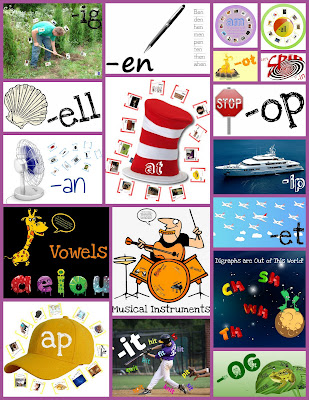





 Link to Scirus
Link to Scirus







.jpg)
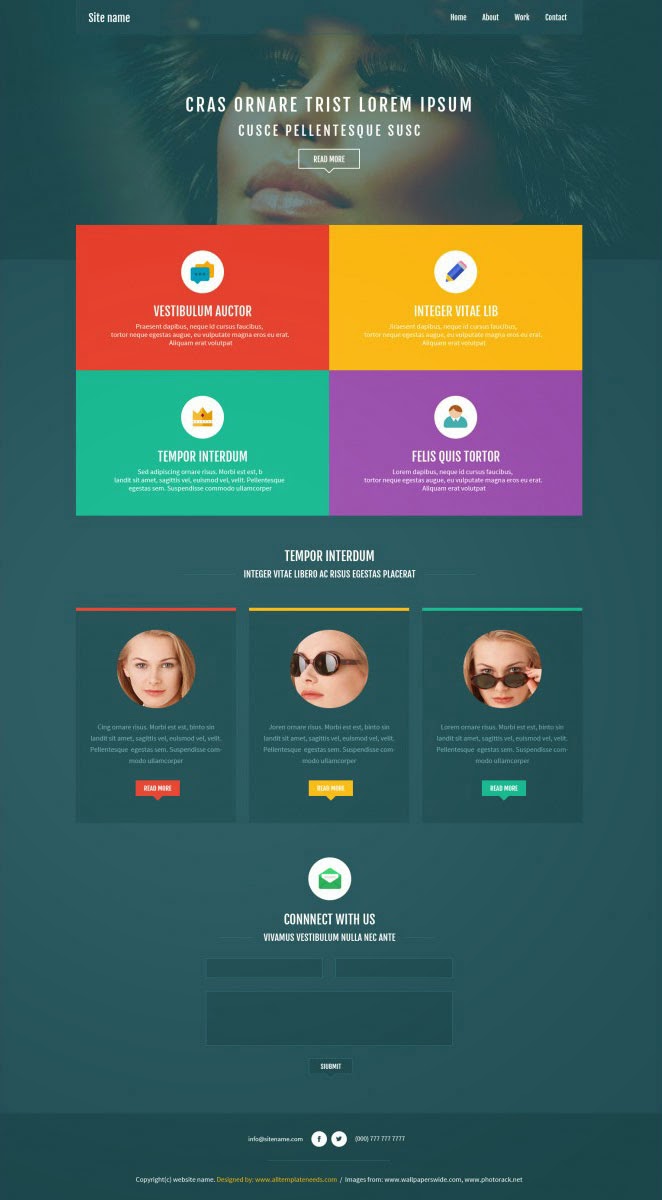




.jpg)