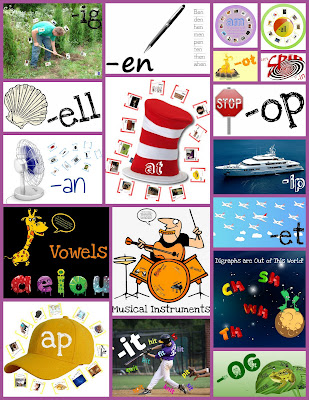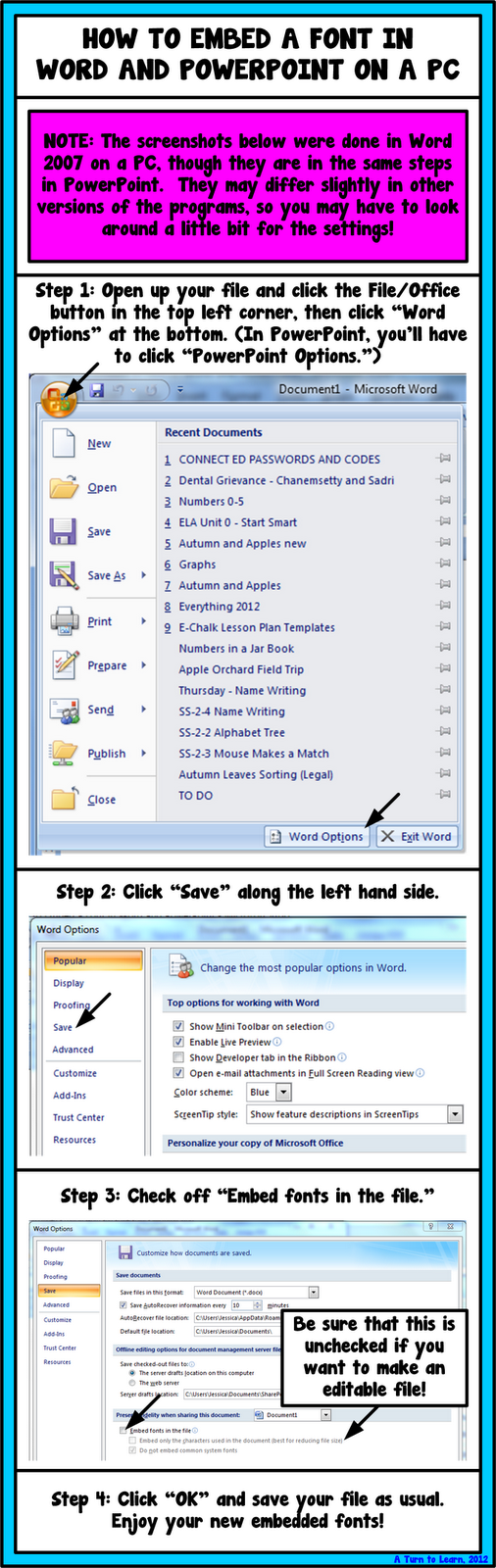- Link to Zaidlearns del.icio.us Links
- Digital Curator to the Stars & More on the Digital Curator (Jeff Cobb)
- The Digital Curator in Your Future (Steve Rubel)

"...I do believe that Zaid Ali Algasoff is in the process of firmly establishing himself as the e-learning curator of Southeast Asia. His recent Any Free Hosted CMS or LMS? (Yes, Obama Says!) is just one piece of the accumulating evidence...(Source)" - Jeff Cobb
WOW! My self-actualizing e-Learning curator ego is reaching the top of Mount Everest! Hmm, what is a curator anyway?
CURATOR?
"A curator, in a cultural institution context, is a guardian or an overseer. According to Wikipedia, he/she "is a content specialist responsible for an institutions collections and their associated collections catalogs. The object of a curators concern necessarily involves tangible objects of some sort, whether it be inter alia artwork, collectibles, historic items or scientific collections (Source)."
"Rubel argues that, in order to manage the massive amounts of information now flowing across the Web, the world needs digital curators, “people who are selfless and willing to act as sherpas and guides. They’re identifiable subject matter experts who dive through mountains of digital information and distill it down to its most relevant, essential parts (Source).”
I can live with that! But to tell you the truth, if I am really the e-learning curator of Southeast Asia, we are in big trouble! First, most of my readers are not from Southeast Asia, but instead they are from United States, Canada, Europe, India, Australia and a few Brazilians that cant get enough of this blog.
Also, my messy informal learning repository adventure is not exactly the most efficient place to find what you are looking for. I suppose you might discover something juicy here, but it is probably more by accident, or through a Google search, rather than systematically searching ZaidLearn. Nothing wrong with that, But I believe now has come the time that I also embrace my left brain of organization, and by doing so, I will hopefully nurture the whole brain for efficient management of my learning discoveries, which will hopefully lead to more effective learning.
I really appreciate and respect Jeff Cobbs kind reflections, but I still have a green mile to travel, to live up to such a billing effectively. Though, I love the challenge and until other e-Learning curators do show up in Southeast Asia (or is known beyond!), I dont mind taking the lead. So, here is my plan to move on...
del.icio.us?
To be honest, I should have gone del.icio.us a long time back. Dont ask me why I didnt (Stubborn to unlearn!)? Instead you should explore and enjoy my growing juicy collection of del.icio.us links (+160 and growing fast!) , which will make it easier for readers to enjoy my arsenal of recommended free learning resources and tools. Here are my most prominent del.icio.us tags:
- Favorite Tools
- OER (Open Educational Resources)
- OCW (OpenCourseWare)
- Podcasts
- ...more
Although, many of my del.icio.us learning resources perhaps should use multiple tags (e.g. MIT OCW, OER, Podcasts, etc.), I have tried as much as possible to use one appropriate tag for each resource, instead of giving them too many tags. I personally dont want to find the same learning resource in every tag (although it might correct!) while looking for stuff. Anyway, I am still learning the art of tagging, and hopefully it will improve as I embrace del.icio.us.
As I have been collecting juicy learning links (URLs) since 2001 (stored all over the place!), I have literally thousands of them to rediscover and add to del.icio.us. So, in the coming weeks I will be busy rediscovering, filtering (out!), and tagging my last seven years of learning, and creating my own little arsenal of del.icio.us learning resources and tools, which we all can enjoy.
A BREAK FROM BLOGGING?
In addition, I have decided to take a break from blogging for at least 2-3 weeks, so I can reflect (in peace!) what I have achieved and prepare for the second phase of ZaidLearn. Second phase?
I suppose anyone that has been reading my blog has probably been overwhelmed with all the learning resources and tools discussed and shared here. And to be honest, I am really getting bored simply talking about new resources and tools discovered, and believe that ZaidLearn needs to move on to focus more on what really matters in education. EFFECTIVE LEARNING!!!!!!
ZAIDLEARN 2.0
In the future, I will still share great resources and tools I discover, but that will del.icio.us take care of from now on. I suppose I will provide a weekly del.icio.us update on the juiciest stuff discovered.
 So, what about the ZaidLearn blog? It will go on, but it will from the next post onwards (with the exception of weekly del.icio.us updates) focus on interesting topics and issues in relation to facilitating effective learning online. The posts will be short/long articles (500-2000 words) where I share my research, experiences, thoughts and ideas about learning (like I got much experience to share!). I predict that I will post 2-4 articles a month, meaning this blog will certainly not be as active as before, but it will hopefully be of better quality :).
So, what about the ZaidLearn blog? It will go on, but it will from the next post onwards (with the exception of weekly del.icio.us updates) focus on interesting topics and issues in relation to facilitating effective learning online. The posts will be short/long articles (500-2000 words) where I share my research, experiences, thoughts and ideas about learning (like I got much experience to share!). I predict that I will post 2-4 articles a month, meaning this blog will certainly not be as active as before, but it will hopefully be of better quality :).
My secret recipe (no longer!) for writing articles, will be roughly 4 days of research and reflection (in-between formal working activities), and then on the fifth day 1-4 hours of writing and editing, and Voila an article has been posted. I hope by using this formula, I can by year end (2008) compile these articles into an e-Book, which of course will be free to download (if anyone is interested!).
To put more pressure on myself (I love that!), I will challenge myself to write articles that are good enough to be published in the likes of Tomorrows Professor Blog (Stanford University) and New York Times (NYT). So, Rick Reis (Editor of Tomorrows Professor Blog) please consider my articles, although I am no professor (Need another 15 years for that one!). Anyway, all my articles will be published in ZaidLearn, and if they are really good, I am sure they will find their way to other interesting places, except peer reviewed journals. Why? I write with an unhealthy mix of emotion, logic, flavor, disruption and creativity beyond the scientific acceptance level of most peer reviewed journals.
Alright, enough! Have fun exploring my growing compilation of del.icio.us learning discoveries!
I WILL BE BACK! Soon! That is in 2-3 weeks time :)







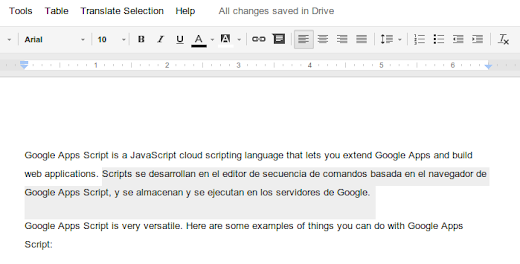
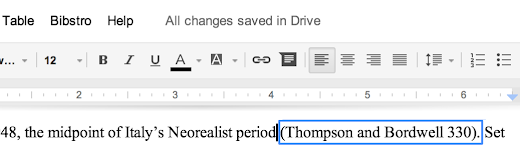
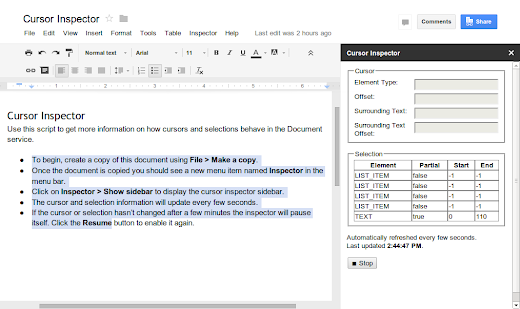








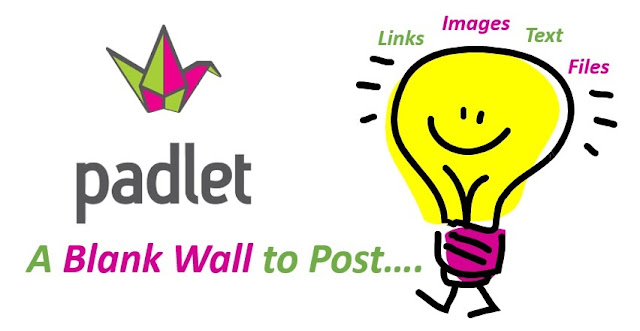
 WHO?
WHO?

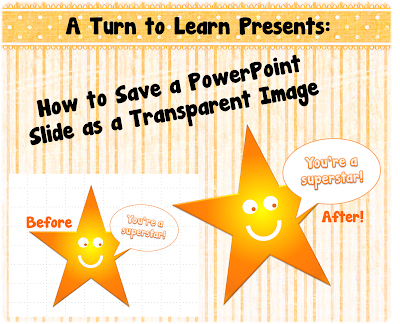


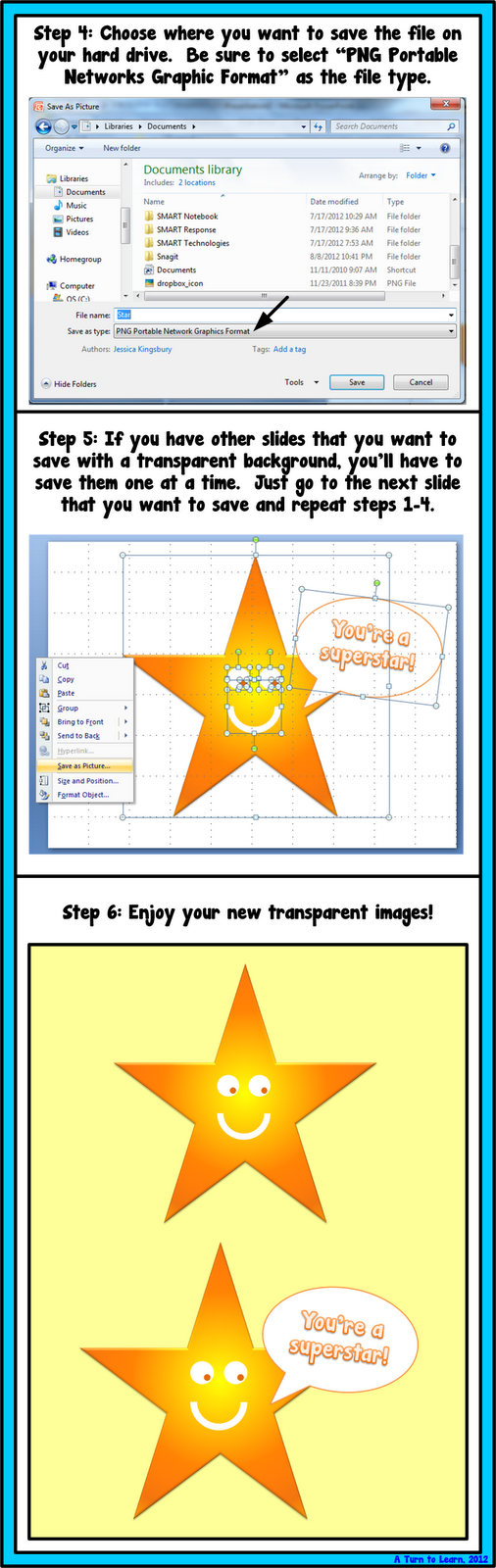



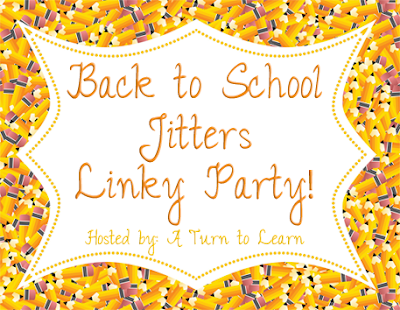

 So, what about the ZaidLearn blog? It will go on, but it will from the next post onwards (with the exception of weekly del.icio.us updates) focus on interesting topics and issues in relation to facilitating effective learning online. The posts will be short/long articles (500-2000 words) where I share my research, experiences, thoughts and ideas about learning (like I got much experience to share!). I predict that I will post 2-4 articles a month, meaning this blog will certainly not be as active as before, but it will hopefully be of better quality :).
So, what about the ZaidLearn blog? It will go on, but it will from the next post onwards (with the exception of weekly del.icio.us updates) focus on interesting topics and issues in relation to facilitating effective learning online. The posts will be short/long articles (500-2000 words) where I share my research, experiences, thoughts and ideas about learning (like I got much experience to share!). I predict that I will post 2-4 articles a month, meaning this blog will certainly not be as active as before, but it will hopefully be of better quality :).